1. Log in to your cPanel account.
2. In the Databases section, click on MySQL Databases.
![]()
3. In the New Database field, enter a name for the new database you wish to create.
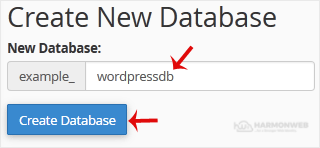
4. Click on Create Database.
![]()
1. Log in to your cPanel account.
2. In the Databases section, click on MySQL Databases.
![]()
3. In the New Database field, enter a name for the new database you wish to create.
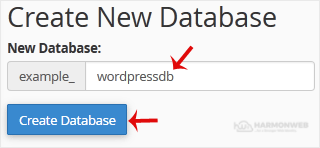
4. Click on Create Database.
![]()
